Walmart is one of the largest retail stores in the United States of America, supporting online and physical store buying of goods and services. You can buy various goods such as electronics, fashion, building equipment, building materials, food, among many types of goods. The company not only deals with the selling of goods but also offers financial services. You will know more about how you can transfer money from Walmart money card to Paypal shortly.
Paypal is a money transfer service that operates in many countries. The service operates online, and its headquarters are in San Jose, California, in the United States. Since it is an online service, it depends on various financial services to recharge. When opening your account, you must add a bank account, a debit card, or a credit card. PayPal supports payment cards from Visa, Discover, Mastercard, and AmEx. That’s why you can use a Walmart Money card with PayPal.
Walmart Money Card is a debit card from Walmart that is reloadable. You can use the card to buy goods and services at various stores, including Walmart, Amazon, eBay, etc. You can also use the card with mobile wallets such as PayPal. Debit and prepaid cards are essential as they help you carry large sums of money within the small plastic. Therefore, you do not risk carrying large amounts of money in your pockets or briefcase.
The Procedure To Get Walmart MoneyCard
The first step to getting the Walmart MoneyCard is opening your account online. You require a smartphone and secure internet to ensure that your data is safe. When you open a Walmart MoneyCard account, you earn up to $75 cashback. You can get started by visiting the enrollment page, where you must provide the following details.
- First and last name
- Address and apartment or unit
- ZIP Code
- Mobile number
- Email address
- Social Security Number and date of birth
Walmart may also require other identifying documents such as the driver’s license, passport, or State/national ID. After providing all those details, you must check the given boxes to agree on the various terms and conditions, then hit continue. You will need to verify your mobile phone number to open and use your account for security purposes.
The phone number you provide should receive messages to enter the code that arrives in your inbox. Furthermore, Walmart requires that every applicant have at least 18 years. After getting your card, you should activate it by providing the card number, security code (CVV), expiration date, and following other guidelines.
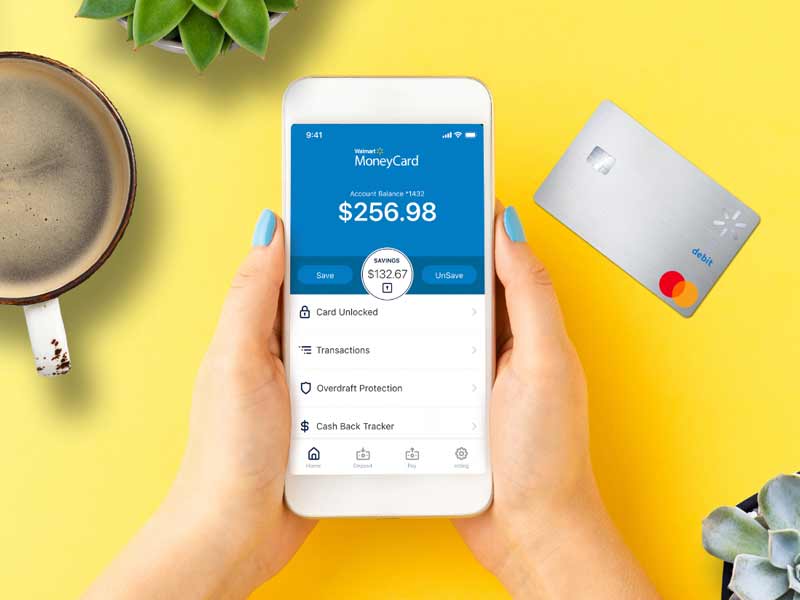
Things You Can Do With Walmart MoneyCard
Once you have activated the card, you can start using it for various transactions. You can first download the MoneyCard app that will help you perform various financial transactions such as depositing checks, monitoring your balance, paying bills, carrying out Walmart to Walmart money transfers online, and so much more. The application is available in the Google Play and App Store.
The good thing with the mobile app is that you can access and control your account virtually 24/7 from anywhere. One interesting feature with the app is the slide for balance feature, and thus you do not have to scroll here and there to see how much balance your card has. The following are some activities you can do with your MoneyCard app.
i) Deposit Money
It is straightforward to deposit cash using the app at any Walmart store. You need to select “Deposit cash” and show the barcode at the register. You then give out the amount you want to enter into your account to the cashier, and your money appears in the account within a few minutes.
ii) Bank Transfer
Various platforms allow you to add a bank account and add money just as you can transfer money from one bank to another. An example is Cash App which allows you to add money from your bank account to your Cash App account. Walmart MoneyCard also allows you to add money to your account using a bank account.
iii) Account History
You can log into your account any time of the day and view your balance plus your transaction history from anywhere. That way, you can always ensure that you have enough money before performing any transaction.
iv) Mobile Check Deposit
Nowadays, you do not have to visit your bank to deposit checks as you only need to use mobile wallets such as the MoneyCard app to deposit your check. You only need to sign the back of your check, take a picture of the document, upload it, and see funds deposited into your account free of charge within five business days.
It is that simple. You end up saving lots of time and resources that you could have wasted visiting your bank or credit union physical branch.
v) Send Money to Others
Walmart MoneyCard account holders can send money to each other. You need to log into your Walmart MoneyCard account by logging in and navigating to Pay Bills and People and following prompts. Walmart money card transfer from one card to another requires that you get the recipient’s name and email address or phone number.
vi) Lock Protection
The lock feature is vital as it enables you to lock a misplaced card and prevent the loss of money to fraudsters. You need to open your app, then Press LOCK to temporarily prevent card usage. If you find your card, you need to press UNLOCK to restore your card usage instantly.
Remember that anybody who knows how to use a card online can buy goods and services since they do not require a PIN but just the card number, the expiry date, and the CVV, all of which are written on the card.
vii) Online Bill Pay
Payment of bills has never been as easy as using your online app. You can pay for your water, internet, electricity, and other things online. You can also make individual or recurring digital payments such as your rent, phone, insurance, and the ones I have just mentioned above.
viii) Alerts
You can stay on top of your account activities by setting up alerts. These help you notice any unusual account activity and take the necessary action, such as locking your card and changing your account password. You can also set up notifications for any new features so that you can stay informed.
Transfer Money From Walmart MoneyCard To Paypal – The Method
You can quickly move money from the Walmart MoneyCard to PayPal to utilize various transactions. As I mentioned earlier, PayPal allows you to add payment cards to fund your transactions. There are various kinds of transactions that you can carry out with PayPal, including buying goods and services and sending money to others.
You can even move money to your bank account and transfer money to someone else’s bank account using the appropriate steps. To transfer money from Walmart MoneyCard to PayPal, you must add the card to your Paypal account, then use it to fund your transactions. You can add a debit card to PayPal using the following steps.
- Open your PayPal app
- Navigate to ‘Wallet’.
- Tap ‘Link a debit or credit card’.
- Enter the Walmart MoneyCard details (card number, CVV, and the expiry date) and click ‘Link Card’.
- Follow the subsequent guidelines to complete the 3DS verification.
Paypal may also require you to confirm your identity. You will see a link to provide your details in such a case. If you do not see the confirmation requirement, you can begin to use your card.
Final Words
Walmart MoneyCard is a debit card from Walmart, a chain of stores that operates online and at physical locations. The card allows you to apply online, whereby you have to open your account by providing the necessary details, then activate the card once it arrives. You can manage your card online using the MoneyCard app, whereby you can see your transaction history, your balance, pay bills, and much more.
