Prepaid cards are payment cards that allow you to pay for your goods and services. The cards resemble debit cards, although they do not necessarily link to checking accounts as debit cards do. The prepaid cards have their accounts, and in most cases, you can manage your account online using a mobile app or even on their websites. We will learn how to transfer money from prepaid card to PayPal.
PayPal is a money transfer company that operates globally. It operates in over 200 countries worldwide, whereby you can send and receive money online. Other similar platforms to PayPal include Payoneer, Skrill, and Remitly. Since PayPal is an online platform, you should add money online. That is why we want to see if you can transfer money from a prepaid card to PayPal.
There are other ways you can add money to PayPal, as we shall see shortly. They include receiving money from other PayPal users, adding from a bank account, adding a credit card, etc. The standard way to fund your PayPal transactions is to use a bank account. You must first link the given bank account to PayPal to start your transaction process.
The Method To Get A Prepaid Card
You can get a prepaid card either online or at a physical branch. It all depends on your preferences. Online application is the easiest way you can use to get a prepaid card. You need to visit the concerned issuer’s platform using your smartphone or computer, then proceed to the card application tab. Usually, you will see tabs such as ‘Get Started,’ ‘Open an Account,’ ‘Apply for Card,’ etc.
Details you require to apply for a prepaid card include your full name, Zip Code, email address, physical address, Social security number, and identification document. You may require other details depending on the company you use for your application. Once you complete your application, you wait for the card in your mailbox.
Once you receive your card, the next thing is to activate it and start using it for your various kinds of transactions. When activating, you will need to visit the online activation page for your card issuer, then provide details such as your card number, the expiry dates, and the CVV.
Some companies usually give you a virtual card that you can use as you wait for the plastic card. You can use the virtual card to purchase goods and services online. Once you get the physical card, they usually disable the virtual one.
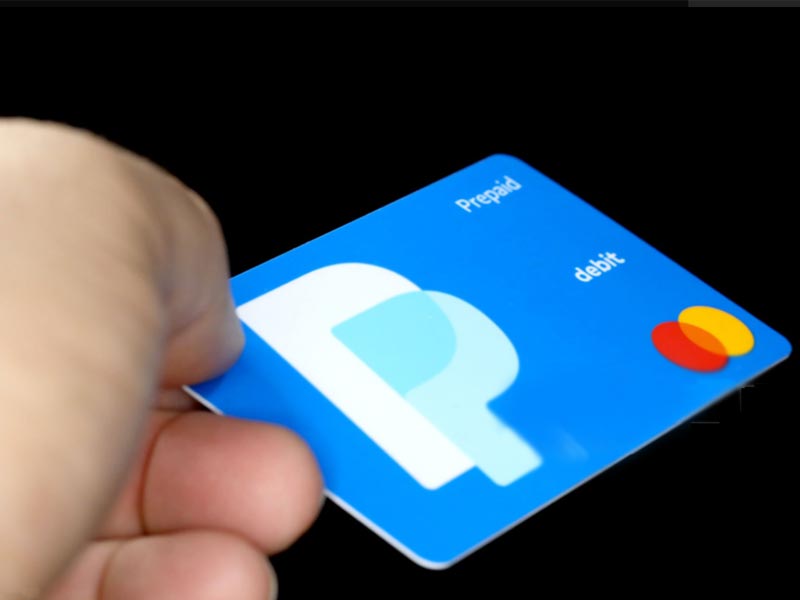
Some Of The Prepaid Cards That You Can Apply For
There are various prepaid cards that you can apply for. They include the following:
- Netspend® Visa® and Mastercard Prepaid Cards
- Walmart MoneyCard
- FamZoo Prepaid Debit Card
- American Express Serve
- Bluebird by American Express
- Brink’s Prepaid Mastercard®
When choosing a prepaid card, you should consider rewards, foreign transaction fees, reload fees, overdraft services, etc. That way, you can get the best card ever for your use.
Ways To Use A Prepaid Card
There are various prepaid card uses that even eliminate the necessity of a bank account. They include the following:
i) Send money
You can transfer money to other card users using your online or mobile banking account. Transfers are usually instant since you are sending money within the same institution.
ii) Buy goods and services
The primary use of a prepaid card is to purchase goods and services online and at physical stores. When purchasing online, you can provide your card number, CVV, and expiry dates. You must make sure that you pay to a reputable company to ensure that your data remains safe.
iii) Pay bills
We usually survive on various services such as the internet, water, electricity, and so on, whereby they require payments every month. You can make your payment using a prepaid card too. Interestingly, you can set up automatic payments so that you do not have to remember now and then.
iv) Fund mobile wallet transactions
You can use a prepaid card to fund transactions for mobile money platforms such as PayPal, Payoneer, Venmo, etc. You only need to link your card to the wallet of your choice.
Entire Process To Transfer Money From Prepaid Card To PayPal
As I have mentioned, you can add money from your prepaid card to your PayPal account. You should first add the card as follows.
- Step 1 – Log in to your PayPal account, click on the “Profile” link on the homepage, and choose “Update Card” from the menu.
- Step 2 – Click on the “Add A Card” tab on the “Debit and Credit Cards” to connect your card to your PayPal account. After that, open the drop-down menu, select the “Card Type,” and enter the card’s details in the data-entry fields. You should enter your card number, expiry date, and the three-digit security code number from the back of the card.
- Step 3 – Lastly, verify that your card’s address matches that for your PayPal account. If they differ, enter the new address as your billing address and tap on the “Add Card” button to complete the process. PayPal will then confirm that you have added the card to your account.
After adding the card successfully, you can transfer money to your PayPal account in the following manner.
- Select ‘Wallet’.
- Choose ‘Transfer Money’.
- Select ‘Add Money’ to your balance.
- Select your prepaid card, enter the amount you want to transfer, and click ‘Add’.
The transfer takes 3-5 business days to go through. The good thing is that you can carry out the transfer at any time and at no cost. You will always get a confirmation message once a transaction is complete.
Once you have enough balance in your PayPal account, you can carry out various transactions. For example, you can send money through PayPal to friends and family instantly, pay bills, pay for goods and services, among other transactions.
Bottom Line
A prepaid card refers to a payment card that does not necessarily link to a bank account. The card differs from a debit card in that, debit cards link to checking accounts. Prepaid card companies issue prepaid cards either online or at physical branches.
You can use a prepaid card in many ways, including adding money to PayPal online. PayPal is a money transfer service that allows you to send and receive money online.
