PayPal is one of the digital platforms that allow you to send and receive money online. Others include Venmo (from PayPal), Payoneer, Cash App, Skrill, and World Remit. The most waited question is, can you transfer money from PayPal to bank account. Transferring money from an online platform to a bank account allows you to perform various transactions with your bank account that you cannot do using such wallets.
A bank account helps you save money, transfer to other people’s bank accounts, and perform other transactions such as ACH transfers and direct deposits. Bank accounts also help you to set up automatic bill payments. Even though PayPal supports recurring payments, banks are more elaborate and widely accepted. Moreover, this era requires you to have at least one bank account. There are transactions you cannot make without a bank account due to specific regulations.
The first step to using PayPal is creating an account online. I will discuss how you can open a PayPal account later on in this article. You can use your smartphone, tablet or computer to get started. You should also have the requirements as per the federal government guidelines to combat money laundering, terrorism, and drug trafficking, among other crimes.
Details Of PayPal
PayPal refers to an online payment company that allows you to send and receive money. The company’s headquarters are in San Jose, California, in the United States of America. However, it operates globally, and its services are available in more than 200 countries of the world.
PayPal started its operations in 1998, and since then, the company has significantly grown. According to 2020 Businessofapps statistics, PayPal registered about 377 million subscribers from all over the world. The same year, the company registered payment volumes worth $936 billion. The total transactions amounted to 15.4 billion dollars. The PayPal 2020 profits amounted to $4.2 billion.
PayPal also has another company called Venmo, an online payment company that only operates in the US. PayPal spent almost $800 million to buy Braintree and Venmo. Interestingly, PayPal works with various banks of the world.
Steps To Open A PayPal Account
Opening an account is straightforward so long as you have the requirements. As I mentioned earlier, you can open an account online using your smartphone or computer. PayPal is not like most banks that require you to visit their mortar and brick offices to open an account.
You can get started over the web or using the PayPal app. The first step is entering the email address that you would like to use for your PayPal account. You can open a personal or a business account, depending on your personal preference. Opening a PayPal account is free anywhere in the world. The following steps will help you to open a PayPal account.
- Visit PayPal.com and head to the ‘Sign-up’ section
- Choose whether to open a business or a personal account
- Enter your preferred email address and type your first & last name and password
- Click ‘Next’
- Enter the mailing address and your phone number
- Click in the checkbox to agree with PayPal’s policies
- Click on ‘Agree and Create Account’
You can proceed to link your bank account or credit card, or even both to your PayPal account or ignore it later. The essence of adding a credit or bank account to your PayPal account is to help fund your transactions.
However, you can use your PayPal balance to fund your transactions. PayPal will then request funding from your bank or credit/debit card if your balance is not enough.
Link A Bank Account To PayPal
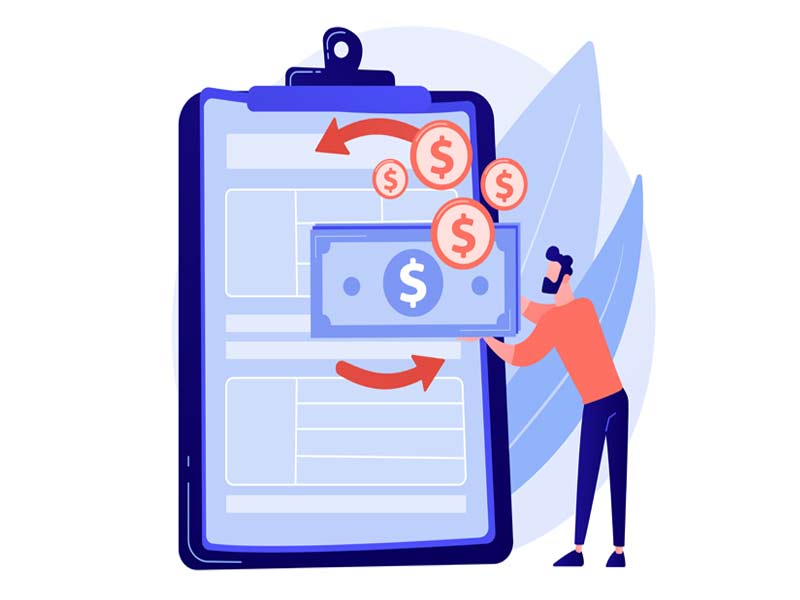
Linking a bank account or payment card allows you to fund your transactions when your PayPal balance is low. The procedure below will help you add your bank account successfully.
- Click Wallet
- Hit on Link a bank account
- Select your bank
- Click Don’t see your bank? If you cannot see your bank
- You can link your bank account instantly using your online banking login information or manually enter your bank account details
- Click Agree and Link
After linking your bank account, you can use the account on your PayPal as long as it has sufficient funds. You can also link a card to use for funding your transactions using the steps below.
- Open the PayPal app and log into your account
- Hit on the ‘Settings’ icon near the top of the screen
- Select Banks and Cards
- Tap on ‘+’
- Hit on ‘Debit or Credit card’
- You can scan your debit or credit card or manually enter the information and Link Card
Procedure To Transfer Money From PayPal To Bank Account
To transfer money from your PayPal account to a bank account, you have to add the bank account to your PayPal account. The steps below will help you in the process of adding a bank.
- Hit on the ‘Settings’ icon
- Select ‘Banks and Cards’
- Tap ‘+’
- Select ‘Bank account’
- Add your bank details
- Tap ‘Add this Bank Account’
You can add your bank account instantly by adding your user ID and password for your online banking as per the prompts. PayPal automatically matches your login information and then proceeds with adding the concerned bank account.
Once PayPal adds your account successfully, you can then proceed to move money into the bank account. The steps below are essential when transferring money to your bank account.
- Navigate to ‘My wallet’
- Select ‘Transfer Money’
- Hit on ‘Transfer to your Bank’
- Choose the bank account to deposit the money
- Click ‘Continue’
- Enter the amount to transfer and click ‘Next’
- Review the transfer and hit ‘Transfer Now’
Money transfer takes around 3 to 5 business days to reach your bank account. However, if you live in the US, you have an option to transfer money instantly to your account. Money appears in your bank account within 30 minutes. You will pay a 1% fee of the amount transferred up to a maximum fee of $10. The regular money transfer is usually free, although you might be charged a small fee depending on your bank and location.
Can You Transfer Money From PayPal to Someone Else’s Bank Account
PayPal does not allow you to transfer money to someone else. If you add a bank account belonging to someone else, PayPal may not verify your account. If you need to transfer money from PayPal to someone else’s bank, you can, first of all, move money to your bank account, then transfer it to the other person’s bank account using either direct deposit or account to account transfer within the same bank.
PayPal is not like other digital wallets such as Payoneer that allow you to add someone else’s bank account. However, you need to provide additional information explaining why you are using someone else’s bank account and not yours.
Is It Safe To Use PayPal
It is safe to use PayPal. There are many security measures that PayPal has put to ensure that your online activities are not interfered with. For example, PayPal encrypts your data when communicating with servers so that hackers cannot access your online information.
Secondly, you have to use a password or Touch ID to access your account. Unless you reveal your password to someone else, no one can use it. Your Touch ID is unique to you and proves to be the best form of identification.
However, there are things one should avoid to ensure that money is safe at PayPal. You should ensure that you use your account with a secure internet connection. Some public Wi-Fi are dangerous since hackers can access your phone, tablet, or computer and see your login details.
Another way of preventing your PayPal account from losing money is avoiding extensions to your browser. Hackers can use extensions to access passwords for your account. You should only add extensions from trusted sources.
Final Thought
PayPal is a digital wallet that enables you to send and receive money online. It has headquarters in San Jose, California, USA but operates in many countries of the world. You can open a personal or business account. PayPal allows you to move money to your bank account within 3-5 business days. It is secure to use PayPal, but you have to be careful since you can lose money online.
