Are you a Netspend user and do not know how to transfer money from Netspend to PayPal? There are thousands of Netspend customers who find it very challenging to move money between Netspend and PayPal. If you are among them, today you will get the relevant information on how to go about the process with ease. The ability to move money from one platform to another makes life easier.
Netspend is an American payment company that issues Visa and Mastercard debit cards that you can use for various transactions. You can use the debit cards within and outside the US in places that accept Visa and MasterCard. Partner banks issue the debit cards with FDIC insurance, so your money is safe up to $250,000.
When withdrawing at in-Network ATMs, you will pay no fees. Surcharge ATMs are also free to withdraw funds. However, out-of-network ATMs will charge you fees. That means that you will have to part with fees in most ATMs if you travel outside the country. However, the costs are nothing as compared to the convenience the card offers to you.
Is Netspend a bank?
Netspend is not a bank but a global payment platform that only deals with debit cards. However, it works with other financial companies to issue debit cards. Banks that operate with Netspend include;
- Bancorp Bank
- MetaBank
- N.A.
- Republic Bank & Trust Company
Netspend is a registered agent of the above financial institutions, extending the companies’ services to potential users. Furthermore, the company has various reload locations to visit and add cash to your card account. Even though Netspend is not a bank, various kinds of activities resemble those of banks.
For example, your card account allows for direct deposits so that you can always receive payments from your employer in good time. You can also initiate direct deposits for government benefits and tax reliefs.
Who can use a Netspend card?
Anybody who is above 18 years and has valid documentation can use a Netspend debit card. That means that children are out of the business since they have not attained the right age. The most important documents that you need, especially during your card activation, include the following.
- An identification document such as a driver’s license, passport, or any other legal identification document
- A Social Security Number
- A physical address
- An email address
Application of the card happens online at the Netspend card application page. The card application is free, and there are no credit checks whatsoever.
What is PayPal?
PayPal is an online payment company that operates globally. The company’s headquarters are in Jose, CA, in the United States of America. PayPal started its operations in the year 1998, with the founders being
Ken Howery, Luke Nosek, Max Levchin, Peter Thiel, Yu Pan, and Elon Musk. As we speak, the company has been operating for more than 20 years, and many advancements are visible.
Currently, the company operates in over 200 countries globally and works with hundreds of banks in the world. Most PayPal users are the freelancers who receive their payments in their PayPal accounts and withdraw them in their banks. Kenya’s mobile money giant Safaricom has gone ahead and partnered with PayPal, where users can withdraw their funds instantly from M-Pesa agents. The process eliminates the bank withdrawal process that takes 1-3 days to complete.
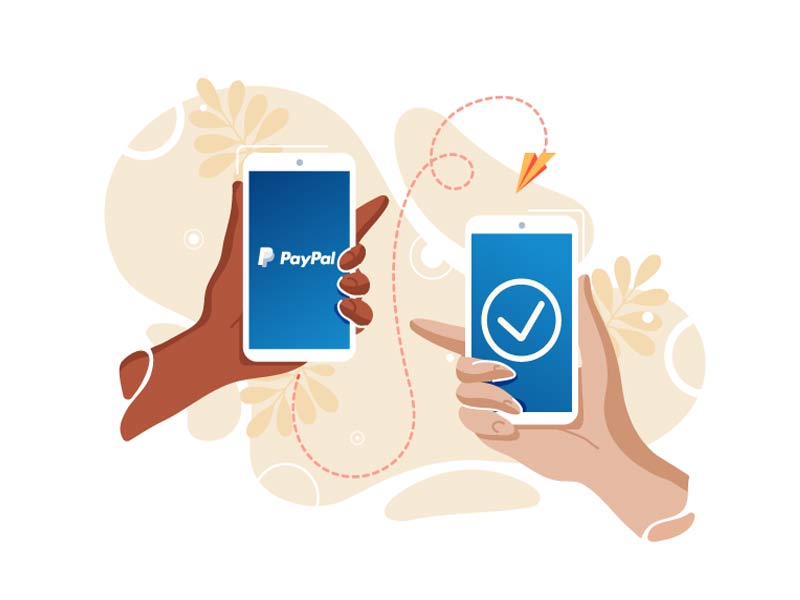
How do I open a PayPal account?
PayPal account opening is purely online. You can open a personal or a business account without much hassle. Furthermore, it is free to open a PayPal account. When opening a personal account, you need a mobile number to get started. The business account requires you to have an email address to proceed. You can then move as per the instructions of either account.
How to transfer money from Netspend to Paypal
PayPal is compatible with various financial platforms, Netspend included. You can link PayPal to Netspend to allow money transfer across the platforms. Since PayPal is a global payment company, users will always need to top up their accounts to perform various transactions. PayPal also accepts linking to banks and other mobile wallets.
To transfer money from Netspend to PayPal, follow the procedure below.
1) Link your Netspend and PayPal accounts
The first step to transferring money from Netspend is linking the two accounts. To add your Netspend card to PayPal,
- Log into your PayPal account
- Select “Wallet” at the top of your screen.
- Select “Link a debit or credit card” on the left side of your screen.
- Follow the instructions to link your card.
In the process, PayPal may require you to confirm your card before you can use it. Provide the necessary information so that you use the card as soon as possible. If there is no request to confirm your card, you can proceed to use it right away. Even when you want to transfer money from Netspend to a bank account, you must link your bank to your Netspend card account.
2) Send money to your PayPal account
Once the linking is complete, you can proceed to send money to your PayPal account. You must log in to your Netspend account to initiate a money transfer. In most cases, PayPal users request funding to the Netspend cards when doing transactions.
You can also move funds from PayPal to Netspend. However, the transfer can take 2-3 business days to complete.
How do I create a Netspend account?
The first step in creating a Netspend account is sending your application for the Netspend card. You need to visit the Netspend card application page and submit the details. You only need your first and last name, email address, and physical address. You should be precise enough when entering the details so that the card delivery can be successful.
Once you submit the application, then wait for around 7-10 days to receive the card. Upon receiving the card, the next step is to activate it. You can activate it online by submitting the relevant information. The most important information you should have during the card activation is the Social Security Number and the identification document. After the activation is complete, you can top up your card and begin enjoying the Netspend services.
Can I send money from one Netspend card to the other?
You can transfer money from your Netspend card account to another Netspend account instantly. Netspend allows cardholders to send each other money which is seen as a peer-to-peer transfer. If you do not know how to transfer money from one netspend card to another, then know that it is not a complicated process. You only need the recipient’s name and the FlashPay ID.
Every Netspend user has a FlashPay ID that facilitates money transfer from one person to the other. Furthermore, the transfer of funds from one Netspend card account to another is free of charge. Also, it is a way of reloading Netspend card accounts.
Does PayPal have a payment card?
PayPal has a debit card that links to your PayPal Cash Plus account. It is thus a requirement to open a PayPal Cash Plus account before applying for the card. The card allows you to shop contactless at various physical and online stores.
The PayPal Cash Card by Mastercard also allows you to withdraw money from an ATM. Therefore, you do not need to follow the long process of transferring funds to a bank account that takes a long time to reflect in the bank account.
Interestingly, you can link the PayPal Cash Card to the Netspend card account for direct deposits. It is one of the ways you can transfer money from Netspend to PayPal.
Can I use a Netspend card at an ATM point?
You can use the Netspend card at an ATM point to withdraw money or view your balance. Various ATMs allow free withdrawals from Netspend cards. I can also withdraw money from my Netspend card for free at Surcharge ATMs.
However, if you use out-of-network ATMs, you will have to part with some fees. The possibility to withdraw cash at an ATM point makes the card very convenient, especially if you live in urban centers.
Is my money safe at Netspend?
Netspend is a safe avenue to have your regular expenditure funds. Online services are highly secured to prevent fraud. The data encryption strategy ensures that the details you send to the servers are not available to third parties who are criminals masquerading on the internet looking for potential prey.
In most cases, users of online financial services lose money if they use public WiFis. The networks are easy to access by hackers since they can easily control them, unlike your own or carrier’s network that does not expose your crucial information.
Also, you must enter your username and password. That alone is a sure way to secure your account. Also, the Netspend card has a PIN so that you can enter at an ATM point when withdrawing money.
How should I secure my Netspend card account?
One thing you should know is that careless behavior can make you lose a lot of money. For example, telling someone your card’s PIN is a big mistake since they can use your card to withdraw cash at an ATM.
Additionally, exposing your card details can also attract fraudsters that can use your card information to purchase goods and services online. Online purchasing may not require a PIN since the security code and the card number is enough to do an online transaction.
Another step you can take to secure your card account is to report immediately to Netspend if you lose your card so that they can lock it to prevent unauthorized transactions. You also enjoy Visa and Mastercard zero liability protection as long as you report on time.
Does Netspend support bank withdrawals?
Netspend supports topping up from a bank account. However, you may not withdraw directly from Netspend to a bank account. If your Netspend account links to PayPal, you can transfer money from Netpsend to your PayPal account and then to your bank account. That means you must link your PayPal account to your bank account.
To add a bank account to a PayPal account, you can follow the procedure below.
- Log into your PayPal account
- Navigate to Wallet.
- Select Add a card or bank account.
- Select Add a bank account.
- Enter the ‘Sort Code’ as well as the ‘Account Number.’
- Review the information and hit Agree, and add.
PayPal to bank withdrawals take 3-5 business days to reflect in the recipient’s account. It may even take further due to internal issues and thus not a reliable way to transfer emergency funds.
Does Netspend give rewards?
Netspend gives rewards to their customers. You can earn as many Payback Rewards as possible by using your card to purchase at various places. The more you use the card, the more you receive many offers. It is free to participate in the reward program, and Netspend customizes your rewards depending on how you use your card. You can redeem your rewards at various retailers.
Also, you can earn some money from referrals. If you bring your friends to sign up via your link, then you both get $20 if the friend tops up with $40. There are no limits on the amount of money you can earn from referrals. Therefore, make as much as possible.
Can I save with Netspend?
You can save money with Netspend for future uses. Therefore, the card account is not for holding current expenditure money only. You can automatically enable a particular amount of money to go to your savings account every time you add money into your account. Money in your savings account is accessible any time you may wish. However, living it in the savings account for long can earn you interest. Netspend offers a 5% interest on the money you save.
Bottom line
Transferring money from Netspend to PayPal requires you to link the two accounts. You can add the Netspend card details to PayPal. That means you will be using your Netspend card to fund your PayPal transactions. Moreover, you can set up a direct deposit from the Netspend card to the PayPal Cash Card so that you can deposit money electronically on your PayPal Cash Plus account.
