Credit cards are among the most used payment cards globally, with others being debit cards, prepaid cards, and gift cards. A credit card allows users to borrow finances from the card issuer. After using the card, you have to pay the card’s bill with some interest at the end of the month. The interest is the extra amount of money you spend on top of the borrowed amount. It is the profit the lenders get from your card usage. We shall learn about the various apps to send money with credit card.
Usually, payment cards allow you to fund transactions of various mobile money wallets. Sometimes you may not have enough balance to carry out transactions in your app. Therefore, the cards are not for shopping and withdrawing money only. After all, you are the one to repay the amount you spend at the end of the billing cycle. The only important thing you can do is make sure you use the card per the agreements.
Credit cards allow you to carry out transactions similar to Debit and prepaid cards. You can buy goods and services and withdraw money at an ATM or over the counter with a debit card. With a credit card, you can do the same transactions. The only significant difference is that credit cards allow you to borrow finances from your card issuer, while debit cards allow you to use your checking account balance.
Method You Can Follow To Apply For A Credit Card
You can apply for a credit card online or at a physical store. When applying for a card online, you need to present your details such as your Social Security Number, an identification document, an email address, a phone number, and a physical address. If you do not have a checking account with your issuer, all those details are necessary. However, some financial companies do not necessarily require you to have a checking account.
Once you submit the necessary details, you can receive your card at your place. You have to pay the security deposit for secured cards to get them. After receiving your card, you can then activate it for use. If you apply at a branch, you may go home with your card the same day or wait for several days for the card to be ready.
When applying for the card, you should check on the following factors.
- The credit scores are needed for unsecured cards.
- The fees. They include monthly fees, annual fees, foreign transaction fees, late payment fees, etc.
- Interest rates
- Credit limit
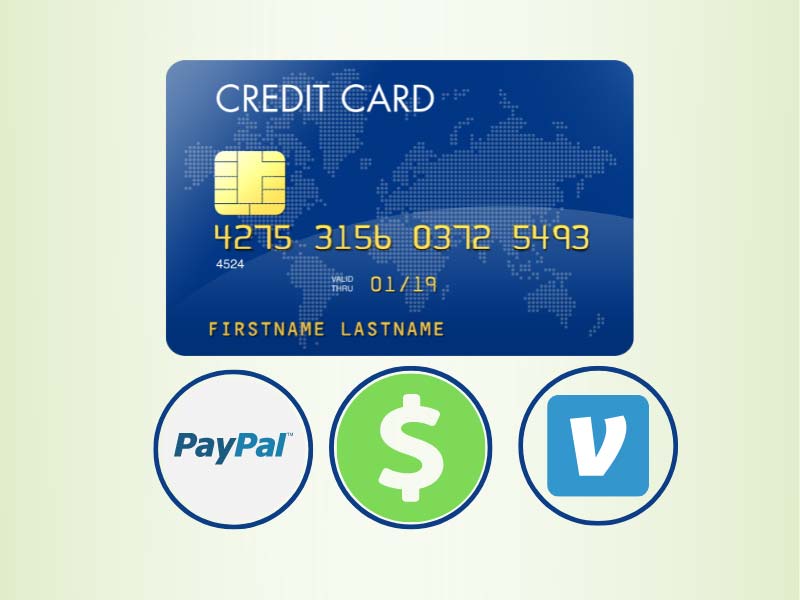
Tips To Grow Credit Scores
Both the secured and unsecured cards allow you to build your scores. You need to use the cards appropriately, and you can see changes. Therefore, the issuers of the two cards usually report your card usage to the credit bureaus. When the bureaus get your borrowing details, they keep them to later come up with your credit scores, and that way, you can increase your scores.
You should observe various practices when using your credit card to increase your scores. They include the following:
- Pay your card bills on time. The payment history accounts for up to 35% of the overall scores.
- Spend far below the credit limit. Financial experts usually recommend spending at most 30% of your credit limit. That way, you can show a good picture to the lenders. Spending too much of your credit limit shows that you can easily default on your loans.
- Have several cards with you. Having numerous credit cards can lead to a faster increase in credit scores since many issuers report your card usage to the credit bureaus.
- Keep your card active. Dormant cards lower your scores since your issuer has no data about your card usage. They report your data to the credit bureaus if you keep your card active, thus leading to a scoring increment.
Best Apps To Send Money With Credit Card
Various apps allow you to use them with a credit card. They include the following:
1) PayPal
PayPal is a money transfer service that operates globally. The platform allows you to send and receive money online from different world regions. You can open your account online using your phone, computer, or tablet. The platform allows you to use your balance when doing various transaction activities. However, you can use the balance from your bank account, credit card, or debit card to do your transaction.
You can do various transaction activities with your PayPal accounts, such as buying goods and services, sending money to others, and transferring money to a bank or debit card. By the way, PayPal can help you transfer money from a credit card to a debit card. That is possible if you use the card as the source of money when doing a PayPal to debit card transfer.
To use your card or bank account with PayPal, you should add it to your PayPal account in the following manner.
- Open the PayPal app.
- Tap ‘Wallet’.
- Hit ‘Banks and cards’.
- Hit on ‘Debit and credit cards’.
- Link your card manually.
After linking your card, you can then use it to fund your PayPal transfers.
2) Cash App
Cash App is a peer-to-peer money transfer platform that allows you to send and receive money within the US and the UK. The platform allows you to add your credit card to your Cash App account to use it as a funding source. Like PayPal, you have to add the card to your profile to use it as a funding source for your transaction activities. The following is the process to add your card to the Cash App.
- Launch Cash App on your phone.
- Tap the house icon on the screen.
- Choose “Add Credit Card” in the “My Cash” menu, and choose “Add Credit Card.”
- Enter your card number.
- Tap “Add Card” on the bottom.
- Follow other guidelines.
After successfully adding your card to your account, you can then use it to fund money transfer transactions to others.
3) Venmo
Venmo is a product of PayPal that allows you to send and receive money in your account. It allows you to use payment cards with credit cards being among them. And by the way, you can send money online with a credit card with no verification once you add it to your account. Like PayPal and Cash App, you should add the card to your PayPal account to use it for your transfers. The following is the process to add the card to your Venmo account.
- Log in to your Venmo account.
- Go to the “You” tab by tapping the single person icon.
- Tap the “Settings” gear, then tap the “Payment Methods” option.
- Select “Add Bank or card” to proceed.
- Tap the “Card” button.
- Add your card details manually or use your phone’s camera.
Wrap Up
A credit card is one of the most used payment cards that most people use worldwide. You can get the card online or at a branch. If you apply for the card online, you must provide your address to receive the card at your place. There are two types of credit cards – secured and unsecured credit cards. You can use a credit card to fund a mobile app transaction.
