PayPal is a money transfer platform with headquarters in San Jose, California, United States. It is one of the most used money transfer platforms worldwide. The service operates in more than 200 nations of the world and enables millions of people worldwide to send each other money. Since you must have money in your account to transact, you will learn how to add money to PayPal from debit card shortly.
For your information, Paypal operates online, and you have to open an online account to get started. You require an internet-enabled device for the process. That can be a smartphone, tablet, or computer, depending on what is available for you. A smartphone is more convenient because you can do the process anytime and anywhere, even when moving. There is an application for PayPal that you can download using an android or Apple device and register.
PayPal requires you to have at least 18 years to open your profile. Therefore, you must produce your identification document, which can be a National/State ID card, Driver’s license, or passport. Additionally, you need a phone number and an email address. The email address is crucial as it becomes your user ID, and others can send you money. Also, it is possible to send or receive money using a registered phone number.
Process Of Opening A PayPal Account
You can get started online by visiting the PayPal website or downloading the PayPal app from the Play Store for Android devices or the App Store if using an Apple device. The next thing is choosing either a personal or a business account. A personal account is for personal transaction uses, while a business one allows you to receive payments for your business.
However, you can use either of the accounts to send money through PayPal to friends and family when the need arises. The importance of the business account is to help you separate your personal expenditure from the business ones.
After choosing the most suitable account, you can open your account by following the steps below on your computer.
- Open the PayPal website on your browser.
- Navigate to the ‘Sign Up’ page.
- Select the account type to open.
- Click ‘Sign Up’ Now.
- Enter your information, such as your email and a password.
- Tap ‘Next’.
- Click ‘Agree and Create Account’
Your profile should operate within a few minutes, whereby you can start receiving money and even sending funds to other users. I also mentioned that you could open your account on a mobile app when you download one using either a smartphone or tablet.
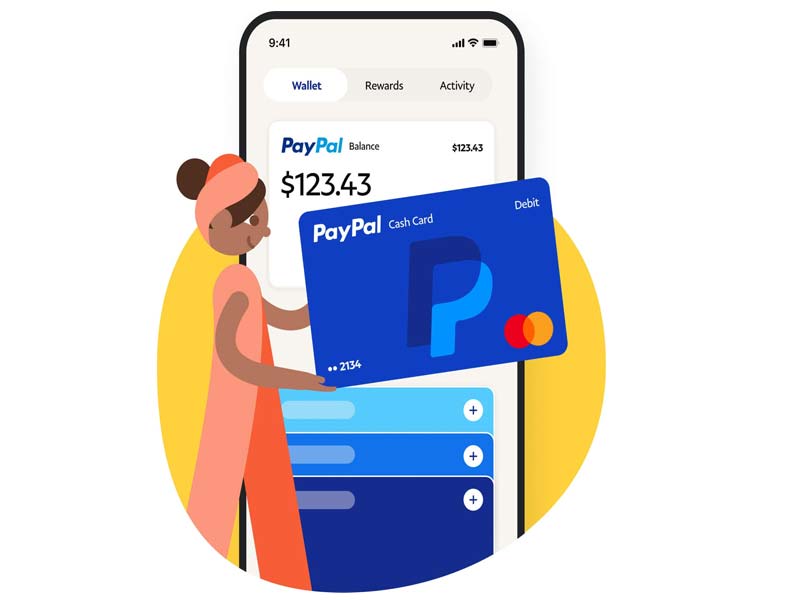
Different Ways To Add Money To PayPal
There are various ways you can add money to your PayPal account. As I said, you cannot make any transactions without money in your account, and that is why you must learn how to recharge your account. The following ways are necessary.
i) Receive money from others
One primary purpose of PayPal is to enable peer-to-peer money transfer, which means you can send and receive money from other users online. Therefore, if you want to add money to your account through this method, you need to provide your user ID to the sender.
Remember that you can send money internationally with PayPal, and thus you can receive money from anywhere in the world where PayPal is permitted. Some platforms such as Venmo and Cash App (US and UK only) allow you to send money domestically.
ii) Add money from a bank account
When You add a bank account to your PayPal, it helps you recharge your account when the balance is insufficient. If you are making a transaction and do not have a sufficient balance, you can fund your transaction using your account. Since you verified that the bank account belongs to you, the bank releases the funds to your PayPal account. You can also use the debit card that links to your checking account to PayPal to add money to your account.
iii) Add money from a credit card
A credit card allows one to borrow funds from their issuer. It is possible to fund your PayPal account using a credit card. However, unlike when using a bank or debit card, using a credit card attracts some fees that make the card usage a disaster. If you can avoid it, then the better. PayPal charges a whole 2.9%, plus a fixed fee of 30 cents for a person-to-person money transfer when you use a credit card.
iv) Direct deposit
Another convenient way to add money to your PayPal account is via direct deposit. Direct deposit requires that you provide your routing and account numbers to the source of money by filling out a direct deposit form.
You can receive a direct deposit from your employer or a government agency. You can set up a PayPal direct deposit in the following manner.
- Log in to PayPal
- Locate the ‘Direct Deposit’ tab
- Identify your employer or government agency
- Choose how much you want to receive from each paycheck
- Add your e-Signature
- Select ‘Review Form’
- Confirm and submit your ‘Direct Deposit’ form
v) Check deposit
Another unique way you can add money to your PayPal account is through checks. Nowadays, you do not have to walk all the way to your bank, as you can use your PayPal app to deposit your check.
You only need to snap photos of the front and back of your check and upload them as per the instructions. Make sure that you sign the back of the document before submitting the photos.
Add Money To PayPal From Debit Card – The Procedure
A debit card is one of the most used sources of money to fund your account. You can add funds from your debit card in the following manner. Using the PayPal app, you can add money using the following steps.
- Hit on the ‘Dashboard’.
- Tap your ‘PayPal balance’.
- Hit ‘Add Money’.
- Select your preferred way of adding money. Here, you should choose a Debit card
- Follow prompts.
If you are using a computer, you can carry out the process in the following manner.
- Log in to your account
- Tap ‘Wallet’.
- Click ‘Transfer Money’.
- Select ‘Add Money’ to your balance.
- Select your debit card and enter the amount to transfer.
- Click ‘Add’.
Final Thought
PayPal is a money transfer platform that provides money transfer services to over 200 nations worldwide. It allows you to send and receive money from various people within the country or abroad. You can open a personal account or a business one.
There are various ways you can add money to your account. They include direct deposit, adding from your bank account, check deposit, and receiving from friends and relatives.
